OpenAI boss Sam Altman vows to fix ChatGPT's em-dash addiction (and finally end LinkedIn's "is this AI writing" debate)
Will an upcoming GPT update finally stop the social media obsession with a punctuation mark that's become a meme of the AI age?

It's the simple piece of punctuation often hailed as a short fire giveaway that AI wrote the text containing it.
Over the past couple of years, ChatGPT's fondness for the long em dash has become a bit of a meme and starred in what seems like millions of LinkedIn posts.
Now OpenAI boss Sam Altman has vowed to cure ChatGPT of its addiction to em dashes (and end the interminable debate around its use once and for all).
In an interview with the podcaster Theo Von, Altman was asked about "that hyphen thing". Speaking in the croaky vocal fry that has become his trademark, the AI supremo said: "We we got to do something about that. We have this team that figures out what the model's personality should be like and how it should behave.
"And a lot of users like em-dashes, so we added more. And now I think we have too many em-dashes. Users liked it, so we put more in. Now it's like a little bit of a meme and it's kind of it's quite annoying to me. I think we'll get it fixed very soon."
Is the em dash a sign of AI?
Yes. ChatGPT's known propensity for the em dash is a telltale fingerprint of AI.
Reducing its presence in ChatGPT's outputs would definitely make it harder to identify AI-written copy.
Addressing OpenAI models' em-monomania would also be good news for LinkedIn users who are getting fed up with the seemingly interminable em chat among copywriters.
"If I see one more post about the em dash, I think I’m gonna implode," wrote the unemployment influencer Joe Emery, who spoke to us earlier in 2025 in his first press interview.
READ MORE: ChatGPT Agent excels at finding ways to "cause most harm with least effort", OpenAI reveals
Another influencer warned copywriters that endlessly twittering about their love of the em dash on LinkedIn is probably not going to win them new clients. "I know this is technically a post about the em dash... but can yous stop talking about it now," wrote email marketing coach Alex Thompson.
"No wonder I see so many 'there's no work out there' posts from copywriters. There's not gonna be any work out there for you if you're continually posting about 'hot topics' that your target customer actually doesn't give a shit about."
How to write an em dash (and the people who love it)
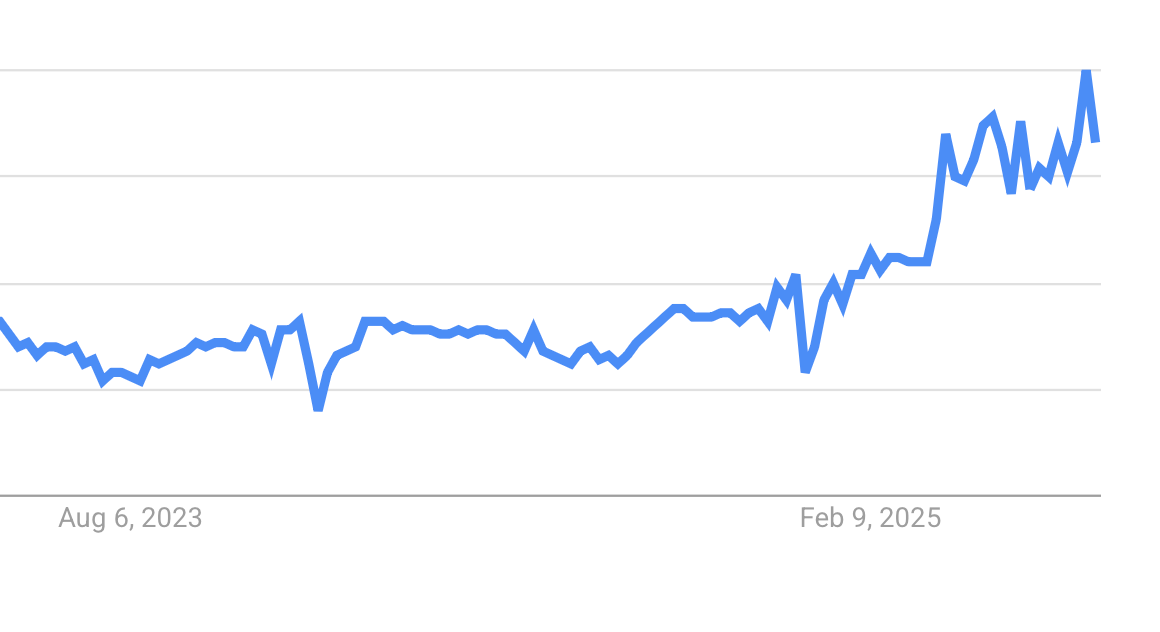
If ChatGPT stops using quite so many em dashes, it will probably be good news for em lovers who will finally get to use their beloved longer piece of punctuation without getting accused of AI plagiarism.
In a viral post, marketing pro Mark Zahn wrote: "I'm sorry, but this is a hill I'm going to die on: Em dashes make your writing more human, not less. In fact, they've been part of my writing toolbox for years.
"I keep seeing posts claiming that em dashes are somehow concrete proof of AI fakery. This drives me absolutely nuts because it's historically illiterate and frankly absurd.
"Emily Dickinson used em dashes constantly in the 1800s — long before computers existed. So did Virginia Woolf, Kurt Vonnegut, and countless other writers who understood something crucial: em dashes mirror how we actually think and speak."
READ MORE: Which jobs are safe from AI? OpenAI boss Sam Altman shares a rare sunbeam of optimism
READ MORE: The dark side of the LinkedIn AI action figure trend
On a Mac, the process of typing an em dash is simple and consistent across most applications: just type Shift + Option + Hyphen. This works in most writing programs, including Pages, Notes, Microsoft Word, and web browsers. The key combination instantly inserts a proper em dash, without needing any special settings or copy-pasting.
There are several ways to insert an em dash on a Windows PC, although they vary depending on the software. One of the most fiddly methods is using the Alt code. To do this, hold down the Alt key and type 0151 on the numeric keypad. When you release the Alt key, the em dash will appear. Note that this only works if your keyboard has a dedicated number pad.
In Microsoft Word, you can also type two hyphens between words—like this—and Word will automatically convert them into an em dash as soon as you press the spacebar. Additionally, Word supports the shortcut Ctrl + Alt + Minus, but this refers to the minus key on the numeric keypad, not the hyphen key located near the Backspace key.
If none of these shortcuts are available or convenient, you can always copy and paste an em dash from another source. Here’s one you can have for free: —




